Unplug your phone set from the phone jack. Take this and a flat head screwdriver to your ONT (Optical Network Terminal).
Using the flat head screwdriver, loosen the screw that secures the door of the enclosure (red arrow).
Release the two plastic clips located on the right side of the ONT (blue arrows).
You will see Line 1 & Line 2 at the bottom of the ONT. First, unplug the grey cable from the port labeled Line 1 (orange arrow).
Plug your phone cord, attached to your phone set, into this port. Listen for dial tone to see if you are having the same issue while plugged into this port of the ONT.
Unplug your phone set & plug the grey cable back into the Line 1 port.
After checking Line 1, unplug the grey cable from the port labeled Line 2 (black arrow).
Plug your phone cord, attached to your phone set, into this port. Listen for dial tone to see if you are having the same issue while plugged into this port of the ONT.
Unplug your phone set & plug the grey cable back into the Line 2 port.
Call Technical Support to relay your findings.
Troubleshooting VoIP (ONT)
Troubleshooting VoIP (Gigacenter/Gigaspire)
Ensure the battery backup and Gigacenter/Gigaspire are receiving power.
If these devices are receiving power and the issue hasn't been resolved, please contact Technical Support.
Checking Voicemail
from your landline number
Dial *88.
Press # if you are calling from the phone your voice mail is on. If you are calling from a remote phone, dial 540 925 1000 followed by your telephone number.
Enter your password, followed by the # key. Your password will be a default code of “0000” until you change it.
Main menu: Press 1 to retrieve messages, or Press 9 to access your mailbox configuration.
from another phone number
1. Dial your number. You may also dial 540 925 1000 followed by your telephone number.
2. Listen for your announcement.
3. Press *.
4. Enter your password, followed by the # key.